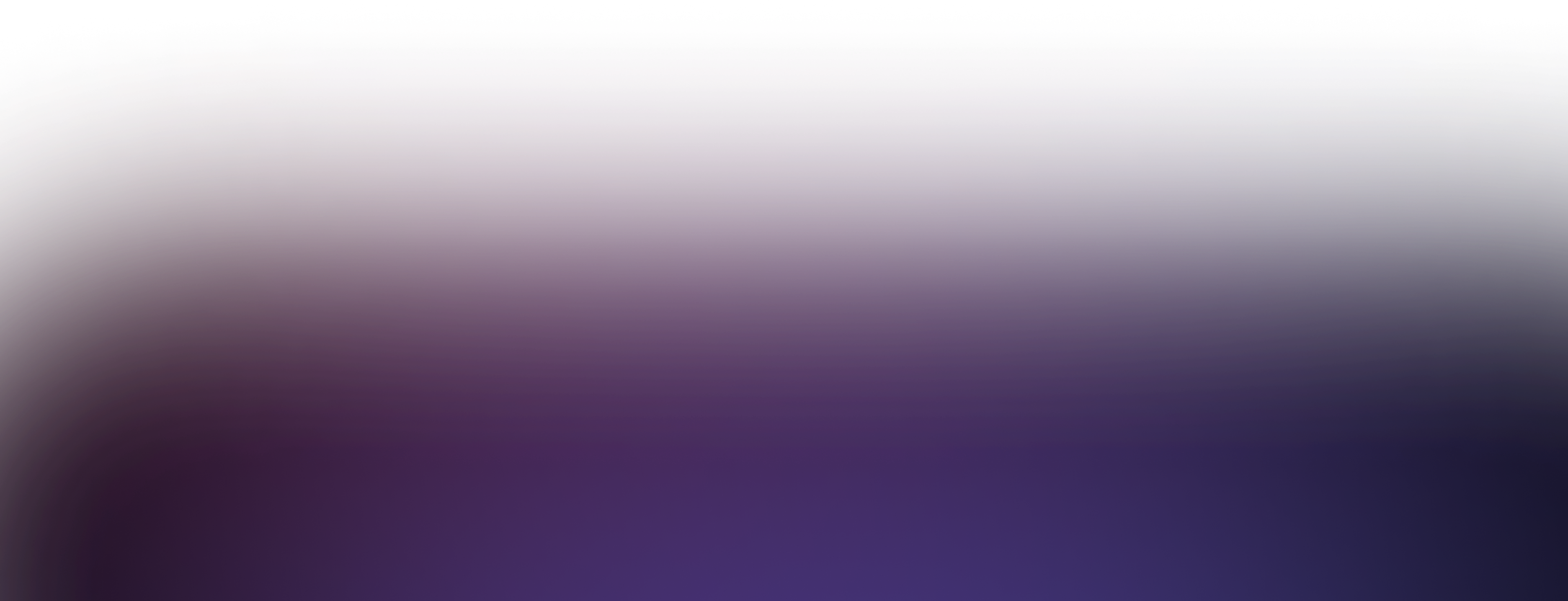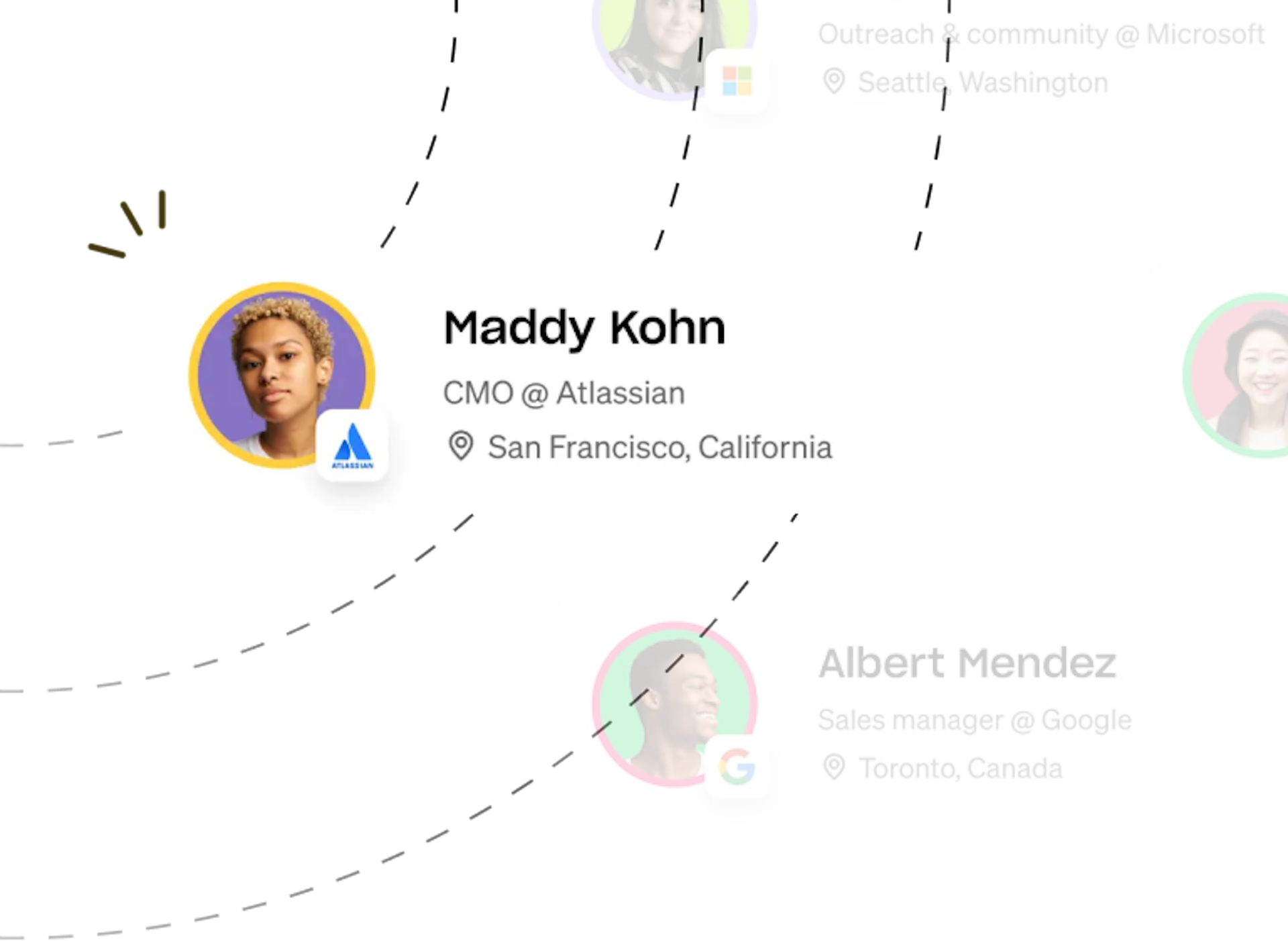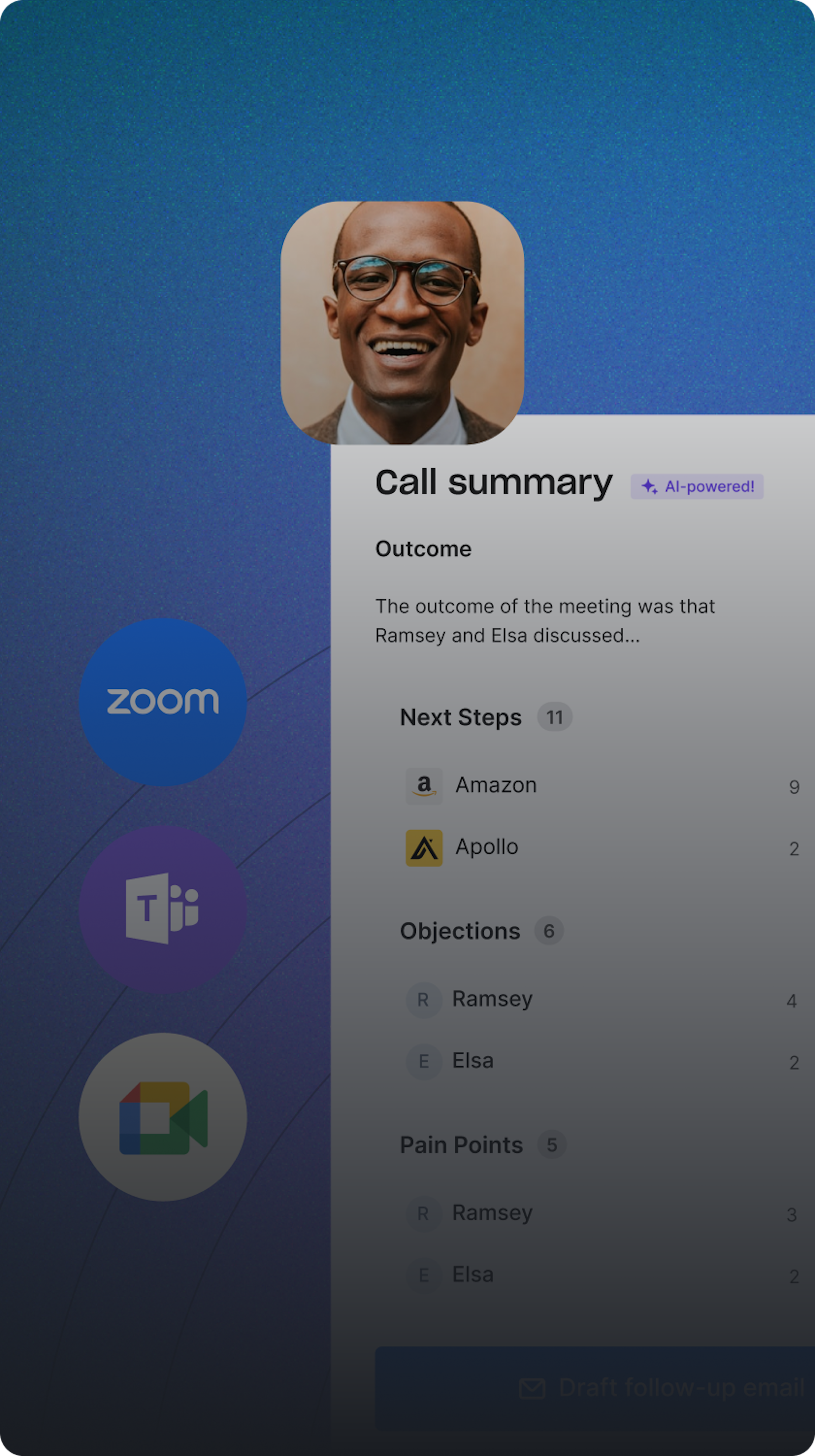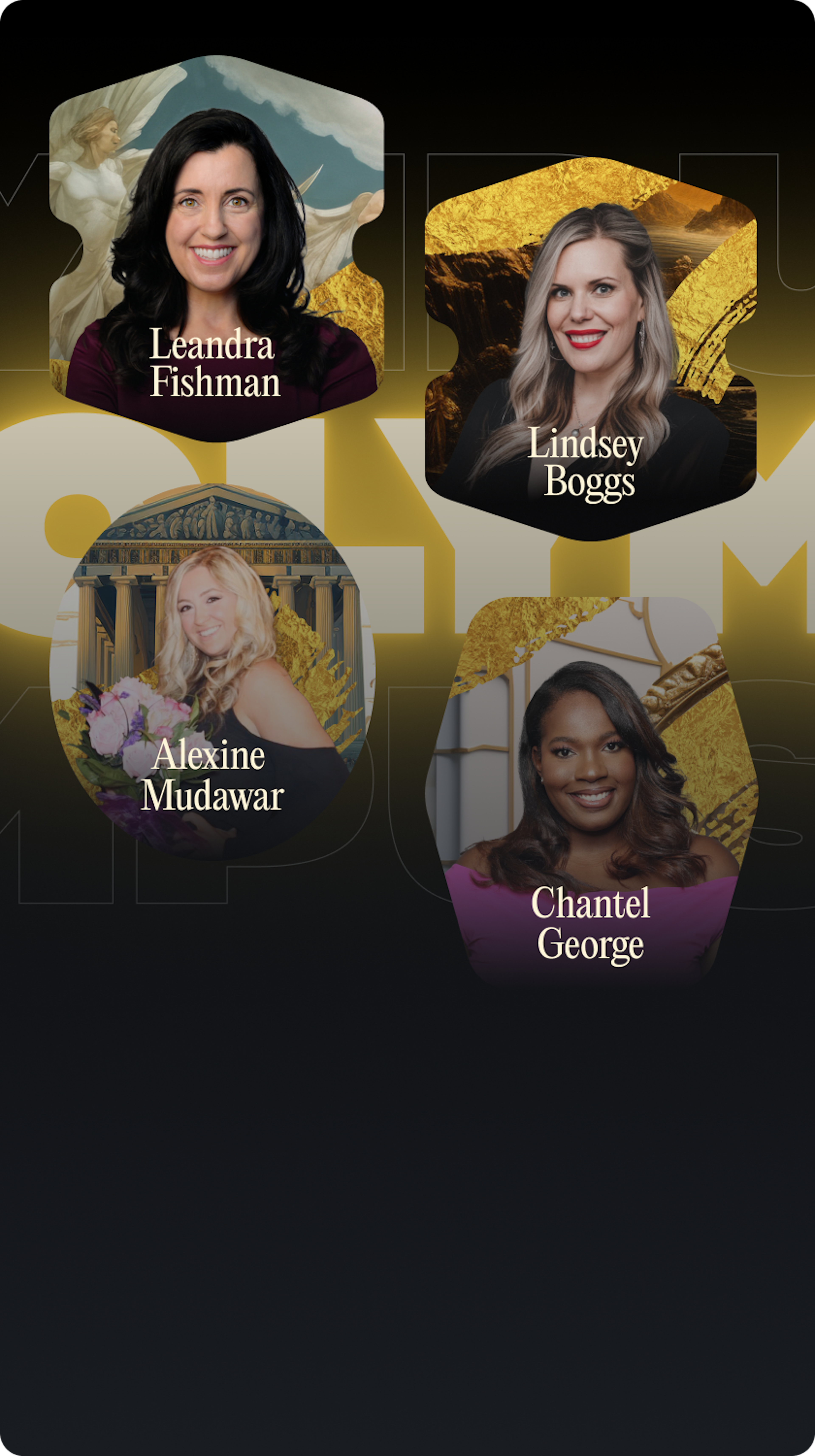LESSON
1/16
Settings for success, part 1
6:32
Set your Apollo account up for success so your team can hit the ground running.
Settings for success, part 2
3:46
Continue setting up your Apollo account by learning how to deactivate seats, manage your plan, and create teams.
Integrating with HubSpot
6:35
Integrate your HubSpot CRM with Apollo, then adjust push settings, create a custom ‘source’ field, and map fields between HubSpot and Apollo.
Integrating with Salesforce, part 1
5:05
Integrate your Salesforce account with Apollo, then pull records from Salesforce to Apollo.
Integrating with Salesforce, part 2
5:11
Push records from Apollo to Salesforce.
Integrating with Salesforce, part 3
3:54
Explore the ins and outs of Salesforce authentication setup, as well as stage & field mappings.
Setting up stages
6:25
Keep track of your relationships with contacts and what stage of the sales process they’re in. Create triggers to automatically assign stages.
Building a targeted lead list, part 1
5:08
Find your ideal leads using Apollo’s 65+ filters to narrow down your search, and create personas to save time.
Building a targeted lead list, part 2
3:26
Save your lead list and add them to a Salesforce campaign, assign an owner, find mobile numbers, add to a list, and more. Separate your list by people who have a phone number and people who don’t.
Building a Sequence
9:54
Take the lead list you’ve built and add them to a sequence. Build sequences with automatic or manual emails, phone calls, and LinkedIn touches.
Creating Plays (automations), part 1
6:40
Create powerful automations using Apollo data or integrating data from your CRM. Learn how to automatically add inbound leads to a sequence.
Creating Plays (automations), part 2
7:08
Create automations based on stage and buyer intent data.
Apollo Analytics
4:56
Optimize your outbound workflow by getting a bird’s eye view on how your engagement efforts are performing. Create reports using metrics and dimensions, and create custom dashboards.
Enriching your CRM
5:56
Keep your contact info up to date by enriching your CRM. Review potential enrichments and schedule data automation.
Enriching a CSV
2:52
Keep your contact info up to date by enriching a CSV file. Enrich by people or companies and choose standard fields.
The Data Health Center
4:21
Easily find your total addressable market and keep an eye on the health and quality of the data in your CRM.
How to Set Your Teams Up for Success with Apollo
16 Lessons
|
Total: 1 hour, 20 minutes
In this course, you'll learn how to use Apollo to optimize your team's processes from start to finish.
Join sales expert Josh Garrison on a comprehensive tour of Apollo's platform and all its capabilities—from prospecting to engagement and beyond. In just a few short hours, you'll discover a myriad of ways to boost your team's pipeline generation and close more deals.
Josh will cover how to:
- Configure Apollo and set yourself up for success
- Integrate Apollo with HubSpot or Salesforce
- Find your ideal leads using Apollo's contact database
- Build sequences that turn cold prospects into warm meetings
- Create powerful automations to streamline routine tasks
- Optimize your outbound workflow with in-depth analytics
- Keep your contact info up to date via data enrichment
- And more!
How did you like this course?
Do better
Not bad
Love it!
LEARN APOLLO HOST

Josh Garrison
VP of Product Education & Content, Apollo.io
RELATED CONTENT